Content
Tips for your design application

Download
-
 Tips for your design application (in German)
Tips for your design application (in German)
Are you planning to apply for a Design at our office? To find out which documents you need and how to file your application, choose Application from the drop-down menu under “Designs” on the menu bar. Here we have compiled some practical tips for you.
What you have to submit with your application
In your design application you have to
- indicate who the design applicant is
- graphically represent the design(s) applied for
- specify at least one product for which the design is used. More information is available in our leaflet
 Information for Design Applicants.
Information for Design Applicants.
You can either apply for your design with DPMAdirektWeb or online or by filling in the ![]() request form (1,33 MB) (in German) and sending it in by post.
request form (1,33 MB) (in German) and sending it in by post.
How to reproduce the designs
The design reproductions (representations) are the centrepiece of your application. They form the subject matter of protection of your registered design. This means that only what is visible in the representation is protected. Photos or drawings should therefore be of good quality and all features of the design should be clearly visible on them. If you submit photos, they should not be blurred or overexposed/underexposed. Avoid unwanted reflections or shadow casts on and next to the subject matter of the design. Please also make sure that the design stands out well from the background and that there are no other objects on the repro-ductions that are not part of the design. Dimensions, lettering and explanations must also not be included in the representations. Explanatory texts concerning the features of the design can be submitted in a supplementary description.
Example 1: Representation in front of a neutral background
- on the left – wrong: black chair against a black background; on the right - right: design is shown against a neutral background

Example 2: Representation without dimensions and lettering
- on the left – wrong: representation with dimensions; on the right – right: representation without dimensions and lettering
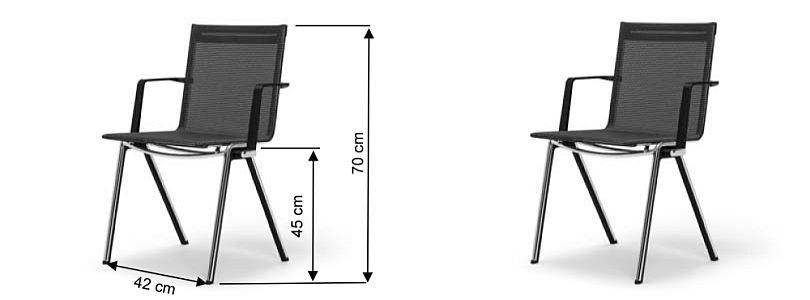
How to display graphical disclaimers correctly
If you would like to have only parts of an object protected but wish to submit an overall view of the object for a better understanding of the design applied for, you have to mark the unprotected parts by means of a graphical disclaimer (i.e. a graphic declaration of exclusion). It is important that the graphical disclaimer is recognisable as such. Please make sure that all reproductions of the design clearly and uniformly show which parts you would like to have protected and which not.
For example, if you use line drawings to reproduce your design, you can use dashed lines for the unprotected parts. If you wish to represent your design with photographic or computergraphic reproductions, colour shading, blurring and boundaries will be accepted.
Common communication on convergence on graphic representations of designs
More information on the graphical disclaimers and other requirements for the representations of designs can be found in the joint communication ![]() Konvergenz bei grafischen Wiedergaben von Geschmacksmustern (2,79 MB) (Convergence on graphic representations of designs) (in German).
Konvergenz bei grafischen Wiedergaben von Geschmacksmustern (2,79 MB) (Convergence on graphic representations of designs) (in German).
How to apply for different design variants of a product
You may not submit several design variants of a product (for example different colours and shapes) as a single design. In order to have different variations of a product protected, you must apply for each design variant as a separate design; a multiple application is also possible for this purpose:

different design variants of a product: design 1, design 2, design 3, design 4, also possible as multiple application
Please also note that a registered design provides protection only for a specific product design. Design protection is not available to an idea or a design concept as such detached from a concrete product.
Where to search for the indication of product
You must specify a product for each design. This means that you have to name the product you want to have protected (for example: sofas, drinking cups or mobile phones). As a rule, it is sufficient if you specify an appropriate product term. You can specify a maximum of five terms. You can search online for the accepted terms for the indication of product using the search engine provided by the DPMA. Proper names or fanciful terms cannot be considered.
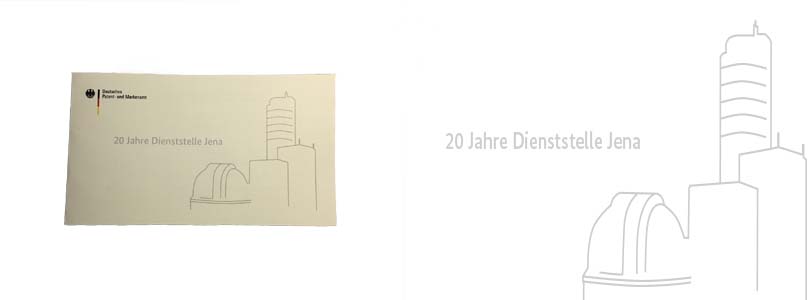
indication of product, on the left: “invitation cards”; on the right: “graphics”
What you should consider with the description
You may – but do not have to – submit a description of the reproductions of the design. This may only refer to the visible features of the design in the reproductions. You should neither describe the function of the object depicted nor point out alternative designs (e.g. with regard to colouring). Please note that when using the DPMAdirektWeb online application, no description can be submitted.
How to specify applicant and representative in full
Please ensure that your data of the applicant are correct and complete. In particular, the data of the applicant should clearly indicate whether the person is a natural person, a registered merchant or a legal person.
- If you are a sole trader but are not registered as a merchant, you must file the application in your own name.
- If you are entered as a company, association, business enterprise etc. in a register (for example in the commercial register or in the register of associations), the data of the applicant must correspond to the respective entry in the register.
- If you are a partnership under the German Civil Code (GbR), you must also name at least one partner authorised to represent you.
Picture: iStock.com/Altayb, Picture 2, 3 und 5: SCHNEEWEISS AG, Picture 4, 6 und 7: DPMA
Last updated: 10 December 2025

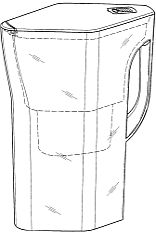
Not only protecting innovations
Social Media