Content
New "Advanced" search mode

Searching in DPMAregister now more convenient
The new search mode "Extended" in DPMAregister offers many possibilities to individually adapt the search mask. In addition, you can find the legal and procedural status of patents, utility models, trade marks, designs and the respective publication data in our online register online, free of charge, securely and without any application formalities.
New "Advanced" search mode
This additional search option offers more selection fields than the "Basic search" but is less complex than the "Expert search" and offers many options to customise the search form.
First select the desired type of IP right on the DPMAregister homepage and then click on "Advanced search". Now a single-line input field with a drop-down list appears for selecting the field name (e.g. inventor, application date, etc.). Click the "+ button" to add further input fields. You can also link individual search fields by using the Boolean operators "AND", "OR" and "NOT". Furthermore, there is a function to bracket search terms. More information on the new search mode is available in the Help.
Example: Find patents of "Airbus" and "Deutsches Zentrum für Luft- und Raumfahrt" from the application year 2005 in the new "Advanced" search mode
You are looking for patents of the joint owners "Airbus" and "Deutsches Zentrum für Luft- und Raumfahrt" from the application year 2005. The patents are to contain the catchwords "Herstellung" or "Verfahren" (manufacturing or method).
Enter:
For the search field displayed, select "Type of IP right" and "Patent" from the drop-down lists. Use the + button to open a second input field.
Select "Applicant/owner" for this field and enter "Airbus".
To the left of the input fields there is a drop-down list with Boolean operators. The AND operation is set by default.
Since you also want to search for "Deutsches Zentrum für Luft- und Raumfahrt" and limit the patents to the application period 2005, you must now enclose the search string by brackets.
To enclose your query in brackets, click on the () button and then add another field with the + button. Again, select "Applicant/owner" and enter "Deutsches Zentrum für Luft- und Raumfahrt". It would also be sufficient to enter "Deutsches Zentrum Luft Raumfahrt".
For the application date, click on the + button again, then select "Application date" from the drop-down list and enter j-2005 in this search field.
(By clicking the + button you can create further input fields. These are all enclosed in the brackets).
To enter the catchwords "Herstellung" or "Verfahren" (manufacturing or method), select the + button located below the bracketed query block, select "Title" form the dropdown list and enter the word "Herstellung". Since you want to search for "Verfahren" as well, you must click the () button and the + button again, again select "Title" and enter "Verfahren". Click "OR" in the drop-down list for the Boolean operators and start search.
For clarification, here is the search query as it appears above the possible result list:
Search request: SART=patent AND (INH = "Airbus" AND INH = "Deutsches" (L) "Zentrum" (L) "für" (L) "Luft-" (L) "und" (L) "Raumfahrt" AND AT=j-2005) AND ((TI = "Herstellung" OR TIEZ = "Herstellung" OR TIGZ = "Herstellung") OR (TI = "Verfahren" OR TIEZ = "Verfahren" OR TIGZ = "Verfahren"))
On our German site you will find the example in the video (only in German).
It is worthwhile to have a look at DPMAregister
IP registers are publicly accessible and searchable directories that provide information on the legal status of IP rights. In predigital times, registers were kept in paper-based register volumes – in the IDZ Berlin (Information and Service Centre Berlin) you can still view thick, heavy volumes of the patent register (sadly it is not possible to visit the IDZ at the moment because of the coronavirus pandemic).
Thanks to well-managed and updated databases, you can now conduct even extensive searches quickly and conveniently from your computer – regardless of when and where you do it. DPMAregister allows you to find the legal and procedural status information on patents, utility models, trade marks, designs and the respective publication data online, free of charge, securely and without registration formalities. You can perform searches for patents, utility models, trade marks and designs in DPMAregister in different modes – "Basic", "Advanced search" or "Expert", use "Monitoring" to help you watch newly registered IP rights or inspect the patent gazette (Patentblatt), trade mark journal (Markenblatt) or designs gazette (Designblatt).
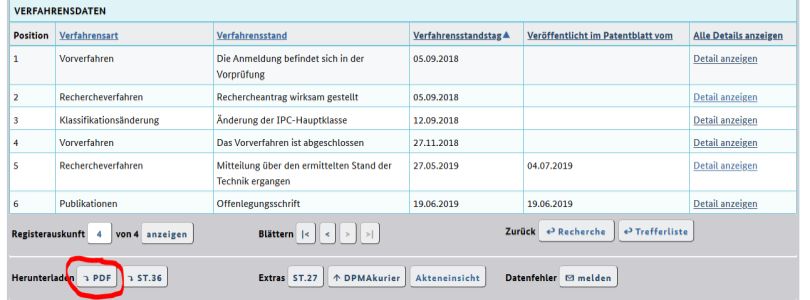
Download button for the register excerpt at the end of the register entry
Fast and easy online file inspection is possible in many patent and utility model procedures. You can also generate a current register extract for all IP procedures at any time (and save it on your computer) – simply press the PDF download button at the end of the line of the corresponding register entry.
Bilder: DPMA
Last updated: 20 May 2025


Not only protecting innovations
Social Media